How to Delegate
Learn how to delegate MINA and receive staking rewards
Instead of running your own node, you can delegate MINA to a validator (block producer) and receive staking rewards.
Prerequisites
First, ensure you installed a Mina wallet with funds.
Delegating MINA
Here’s how to delegate MINA within common wallets:
- Auro - Open the wallet, tap “Staking”, tap “Go to Staking”, select a block producer, and confirm the transaction details.
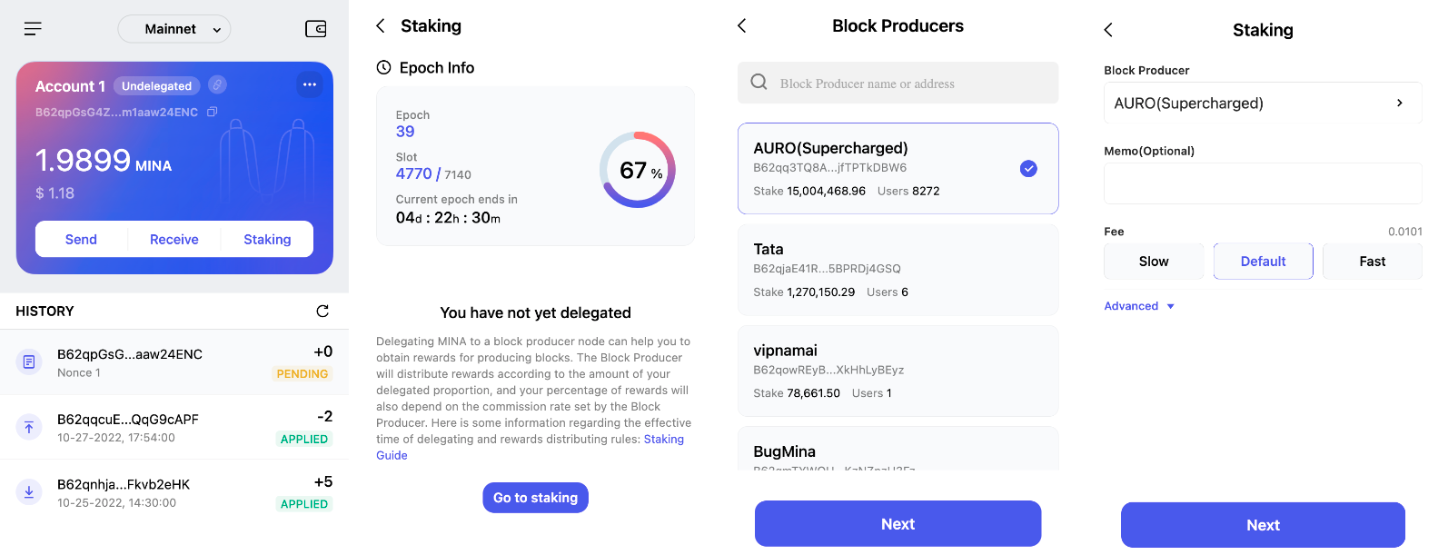
- Clorio Wallet - Open the wallet, tap “Staking Hub”, select and confirm your validator, and enter your transaction fee and passphrase or private key.
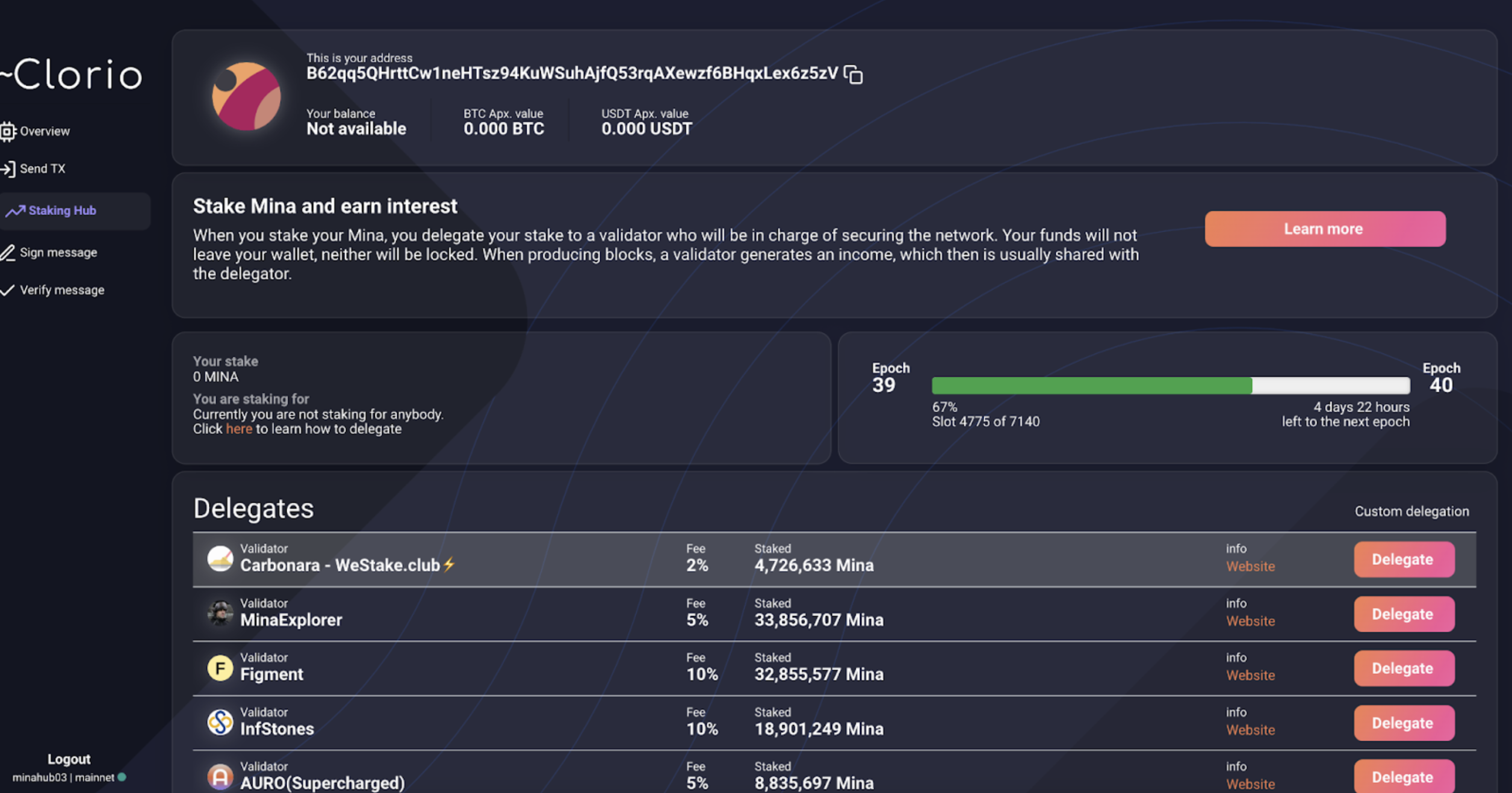
- Ledger Hardware Wallet - Follow the instructions on creating a Ledger Mina account via Auro Wallet, then see the instructions for staking MINA on Auro wallet above.
- Pallad - Open the wallet, tap upper-right Menu button. Select "Staking" from the sidebar menu. Click "Stake", paste validator public key or use "Find a validator". Tap "Next", enter your spending password and submit to confirm the transaction.
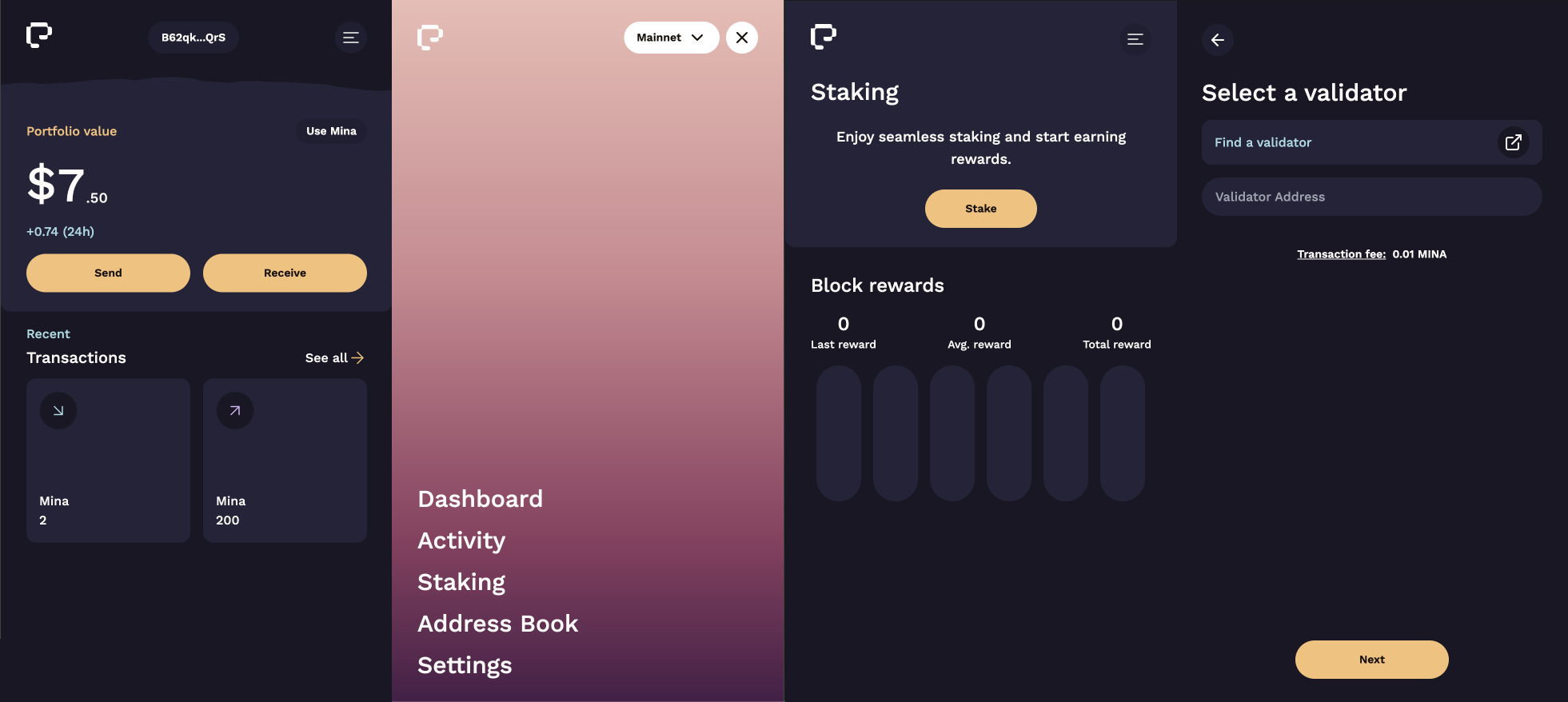
note
When sending transactions on a blockchain, such as Mina, senders must include a transaction fee. Most wallets calculate a recommended fee. You can also view a suggested fee amount based on current network transaction volume at this community-created Gas Station website.